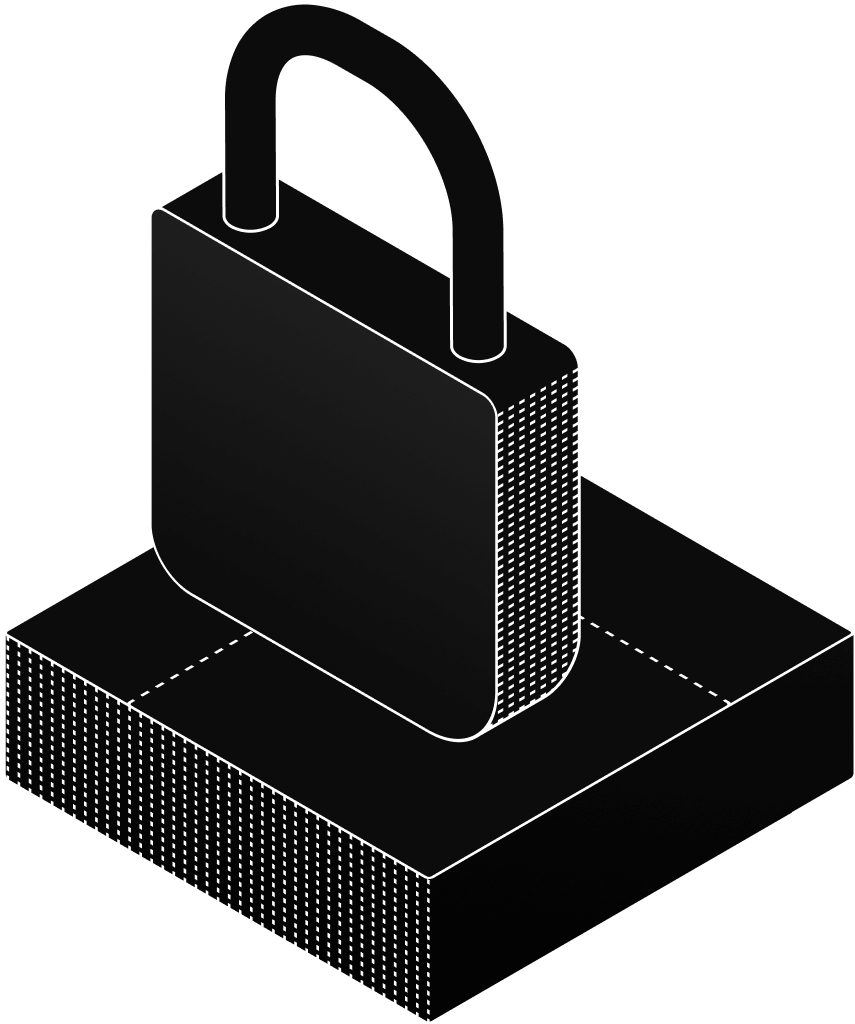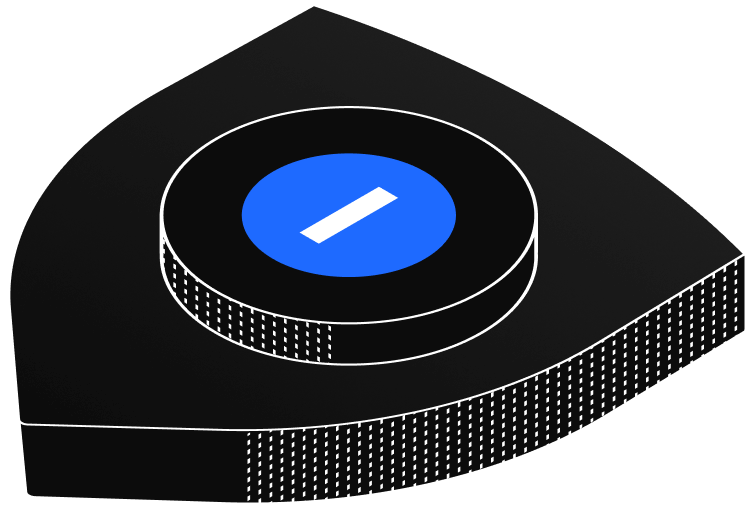5 Free Design System UI Kits Perfect for Vibe Coding
Explore 5 free Design System UI kits for vibe coding in Figma. These resources help designers build faster, stay consistent, and experiment creatively with less setup time.

If you are experimenting with vibe coding, which means creating design-to-code concepts quickly in Figma, you need a strong Design System or UI kit as your foundation. The good news is that several excellent options are completely free.
Here are five free Design System UI kits that can help you explore, prototype, and refine your creative process in Figma.
1. Carbon Design System
Developed by IBM, Carbon is a professional design framework that includes structured components, accessibility standards, and consistent spacing rules. It is perfect for data-heavy interfaces and enterprise applications.
2. Primer
Created by GitHub, Primer focuses on clarity, usability, and consistency. It provides developer-aligned components that make collaboration between designers and engineers simple and efficient.
3. Untitled UI
Untitled UI is known for its modern layout, balanced typography, and large component library. It is a great choice for startups or independent designers who want a flexible and polished system.
4. Material 3 Design Kit
Designed by Google, this kit reflects the latest Material Design principles. It includes updated color palettes, type scales, and responsive layout grids, making it ideal for Android apps or projects following Google’s design language.
5. Simple Design System
A lightweight and easy-to-use kit that works well for quick prototypes and small projects. It offers a clean baseline that helps you focus on building creative ideas without spending time on setup.
What to Look for in a Vibe Coding UI Kit
Before you begin vibe coding, make sure the UI kit you choose has these key features:
- Regular updates: Kits that are maintained frequently include the latest Figma tools and accessibility improvements.
- Clear layer naming: Organized layers make design handoff easier and save time during iteration.
- Variable support: Kits with defined variables for colors, spacing, and typography help you build faster and stay consistent.
By starting with one of these free resources, you can reduce repetitive work and focus on creating designs that look great and work seamlessly.
Let's connect.
Have a project in mind? Let's start the conversation.