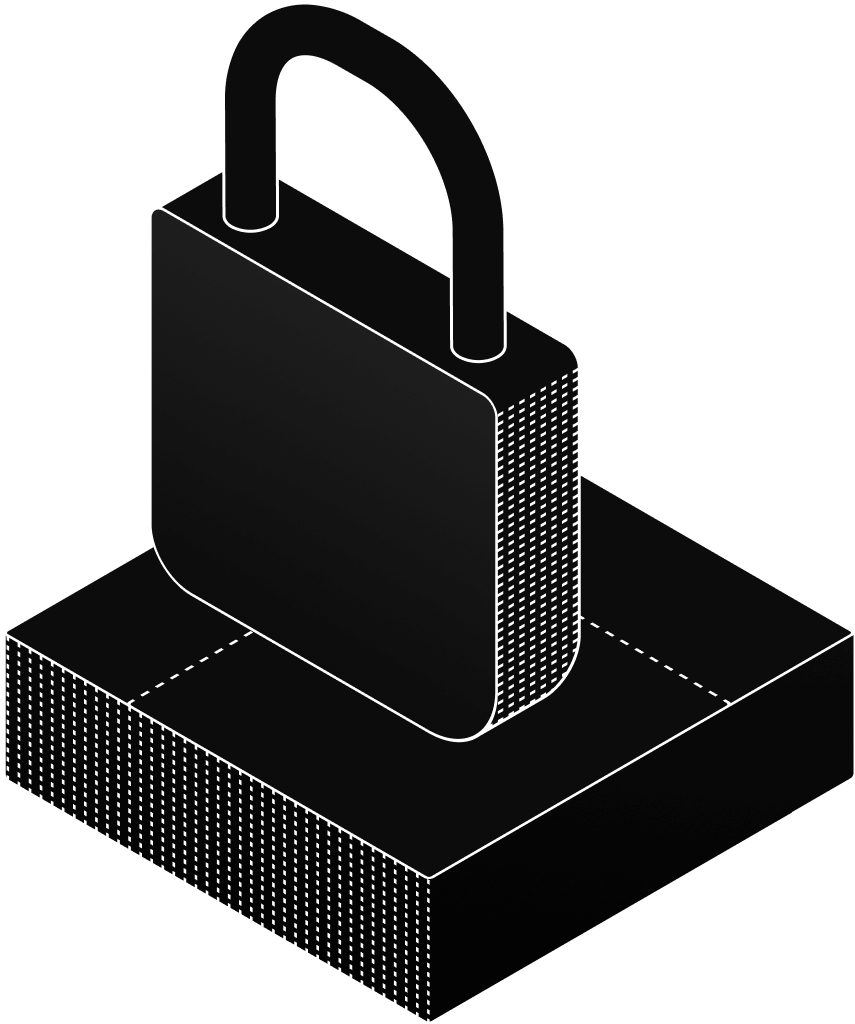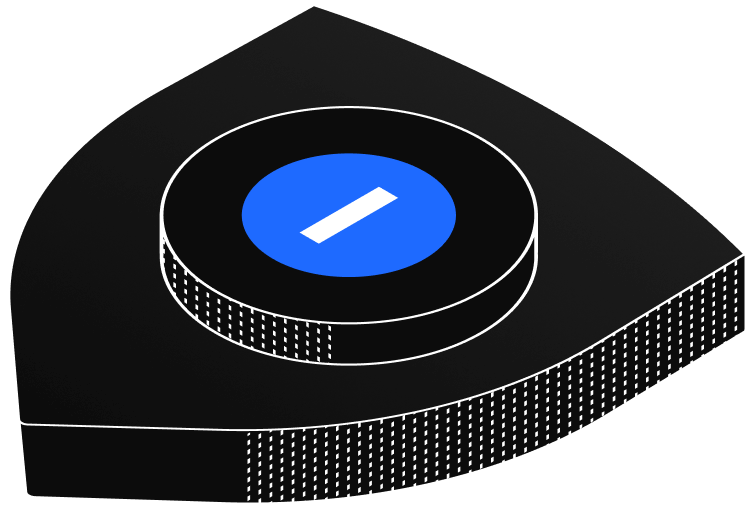Design Patterns for AI Chat Interfaces
Design AI chat interfaces that build trust. Learn how to balance automation with transparency, give users control, and create experiences that feel intuitive and respectful.

Creating an effective AI chat experience requires more than adding a conversational layer to your product. It involves thoughtful interaction design, transparency, and respect for user intent. A well-designed chat interface helps users accomplish their goals smoothly while maintaining trust in the system.
Building Trust in AI Conversations
The fastest way to lose user trust is by disguising AI as a human. People can usually tell the difference within seconds, and when they realize they have been misled, their confidence in the product drops immediately.
Here are essential guidelines for designing AI chat interfaces that feel natural, transparent, and genuinely helpful:
- Always clarify who the user is speaking to. Make it clear when they are interacting with a bot versus a human.
- Provide an option to speak to a real person. Many users instinctively prefer human assistance for complex or sensitive issues.
- Let users decide when to end a chat. Avoid forcing closure or sudden restarts that disrupt the flow of conversation.
- Use distinct avatars for humans and bots. This simple cue helps prevent confusion.
- Adapt context over time. Collapse older messages as the conversation grows, allowing users to focus on the most relevant information.
- Enable pinning and highlighting. Let users save or emphasize key insights or messages for later reference.
- Offer reasoning control. Allow users to adjust how detailed or concise the AI’s explanations are.
- Support iterative recovery. Give users the ability to restore previous chat states or design iterations.
Adapting Chat Interfaces to Context
The right layout depends on the task’s complexity and duration:
- Short, focused tasks: Use a small chat widget that supports quick interactions.
- Collaborative or creative work: A side panel chat works best, keeping the workspace visible.
- In-depth or ongoing discussions: Provide a full-page chat mode for uninterrupted focus.
- Mobile experiences: Full-page chats are usually more readable and practical on smaller screens.
- Pause without leaving: Let users minimize or collapse the chat window without ending the session.
Why AI Should Not Pretend to Be Human
Human and AI conversations follow very different patterns, and users notice those differences quickly.
- Humans write in short bursts; AI often produces long, detailed replies.
- Humans use short answers like “yes” or “sure”; AI tends to write complete sentences.
- Humans never receive half-written responses; AI streams text in real time.
- Humans might message first; AI only replies after being prompted.
- Humans show opinions and emotion; AI often apologizes or overcorrects.
Recognizing these differences is not a problem. In fact, it strengthens trust when users know they are speaking with an AI. Once aware, people communicate more clearly by using direct, keyword-based instructions instead of polite or conversational phrasing.
Still, providing access to human support when needed demonstrates empathy and commitment. Even when a human reply is slower or less precise, it helps create a stronger emotional connection with the brand, especially when issues arise unexpectedly.
Final Thoughts
AI chat interfaces are becoming standard across digital products, but good design is what separates intuitive systems from frustrating ones. Transparency, clarity, and user control are the foundations of trust. When teams design AI chat with empathy and clear communication patterns, they transform automation from a novelty into a dependable part of the user experience.
Let's connect.
Have a project in mind? Let's start the conversation.