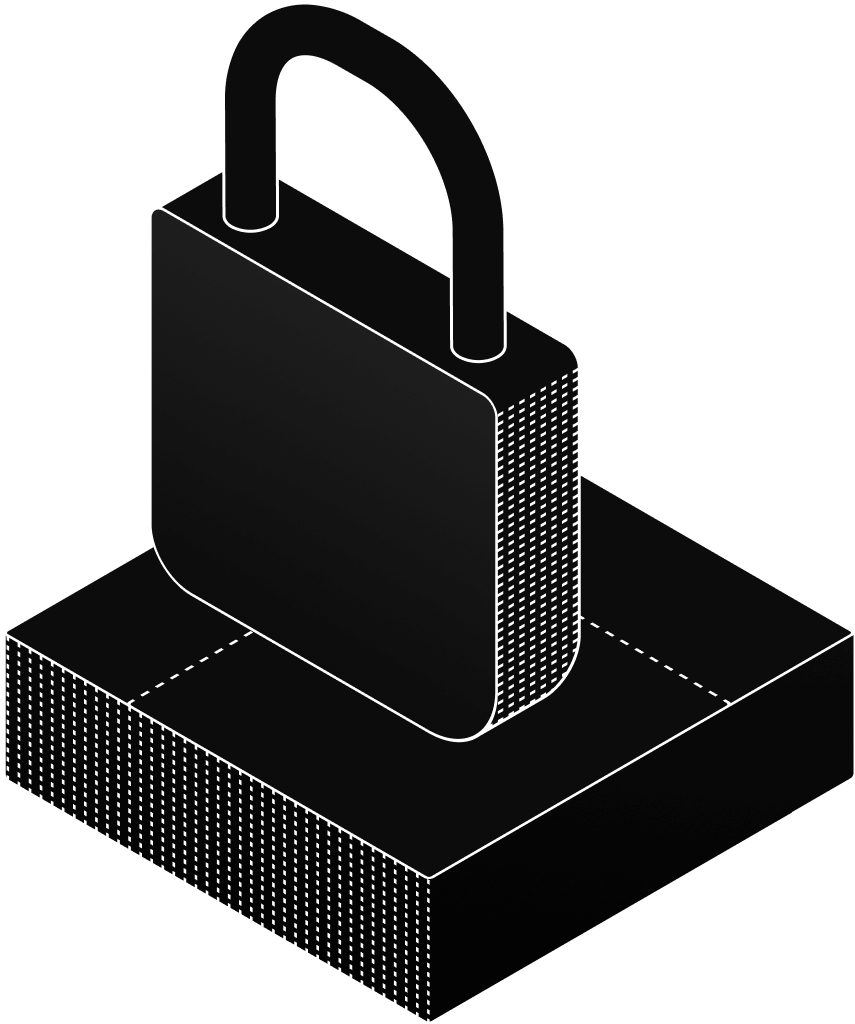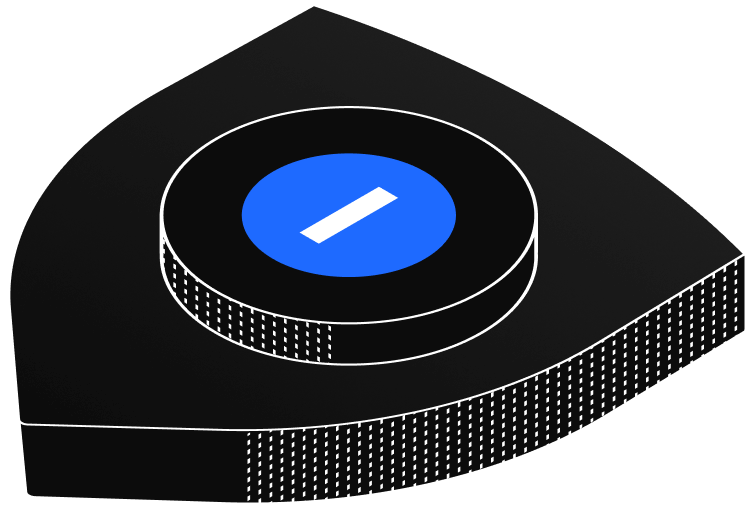Vibe Coding for UX Designers: Turning Ideas into Interactive Prototypes
Vibe coding lets UX designers describe what they want in plain language while AI builds it. Explore key tools, prompting tips, and best practices for faster, smarter design.

Vibe coding represents a new frontier in software creation. Instead of writing complex code line by line, designers describe what they want the software to do in plain language, and AI translates those instructions into functional code. For UX designers, this is a major shift. It allows them to move seamlessly from concept to prototype, testing and refining ideas faster than ever before while maintaining creative control.
Key Concepts
Vibe Coding
A modern method of programming where designers use short, descriptive prompts to guide large language models in generating working software or interface components.
Agent Mode
A feature that enables AI to understand and search through entire codebases to provide intelligent, context-aware assistance during development.
Model Switching
The capability to alternate between different AI models such as Claude or GPT-4 within the same environment, using each model’s specific strengths for different tasks.
Integrated Development Environment (IDE)
A centralized workspace that allows developers and designers to write, test, and debug code with built-in AI assistance.
Essential Tools for Vibe Coding
- Lovable – A prompt-driven UI builder that turns natural language instructions into fully functional applications.
- V0 by Vercel – Generates production-ready React or Tailwind CSS code from design prompts.
- Base44 – Simplifies app development by removing unnecessary coding steps, focusing on faster builds.
- Base44 UI – A version of Base44 created specifically for React-based interfaces.
- Bolt.new – An AI development assistant that integrates with existing environments to generate and rewrite code intelligently.
- Cursor – A VS Code–based editor powered by AI that handles code generation, smart searches, and refactoring.
- Replit – An AI-supported IDE for writing, testing, and collaborating on code in real time.
- Windsurf – A prompt-based code editor designed for building and deploying full-stack web applications.
- Supabase – A backend-as-a-service (BaaS) tool that provides quick database and API setup for AI-generated applications.
Prompting Foundations
Getting strong results from vibe coding depends on the quality of your prompts. The best prompts combine clarity, structure, and context. Keep these four pillars in mind:
Component Type:
Be precise about what you want built. For example, instead of saying “create a dashboard,” write “build a SaaS analytics dashboard for a health technology startup.”
Visual Style:
Refer to established design languages such as “minimalist,” “Swiss style,” or “neutral modernism.” Avoid vague terms like “make it modern.”
Tech Stack:
Include the frameworks and technologies you want to use. A prompt like “Use React and Tailwind CSS” helps the AI produce consistent, maintainable code.
Layout Structure:
Describe how you want elements arranged. Specify patterns such as “three-column pricing layout” or “responsive grid with a sticky header.”
Best Practices for Vibe Coding
- Start with a clear goal.
Know what you want to achieve before prompting. The clearer your intent, the better the results. - Use product references.
Mention real-world brands such as Apple or Airbnb to give the AI design context and visual direction. - Include screenshots.
Visual examples help the AI interpret your instructions more accurately than text alone. - Use prompt chaining.
Break your prompts into stages. Start with layout and structure, then refine components and styles. - Design for responsiveness.
Define how the interface should adjust to mobile or tablet views. Specify columns and breakpoints rather than saying “make it responsive.” - Build the backend early.
Establish your backend logic before fine-tuning the interface to ensure data and design align correctly. - Prepare assets in advance.
AI tools struggle with image creation, so create icons and illustrations separately before importing them. - Maintain clean code.
Occasionally ask the AI to refactor or optimize your code to prevent errors and keep your project stable. - Manage expectations.
AI accelerates the process, but refinement and iteration are still required for quality results. - Be detailed.
Replace broad prompts like “build a landing page” with specifics such as “create a two-column hero section for a SaaS product landing page using Tailwind CSS, with navbar, H1, CTA, and product image.”
The Takeaway
Vibe coding bridges the gap between design and development. It enables UX professionals to express creative ideas in natural language and see them transformed into working prototypes almost instantly. As AI continues to shape design workflows, mastering vibe coding will become a key skill for designers who want to move faster, experiment more freely, and bring their visions to life with greater efficiency.
Let's connect.
Have a project in mind? Let's start the conversation.